This feature allows a visualization of the coming rounds, in the next few days, along with very complex statistics at games level or the teams level.
In order to use this feature click 'Upcoming" button on the menu bar.
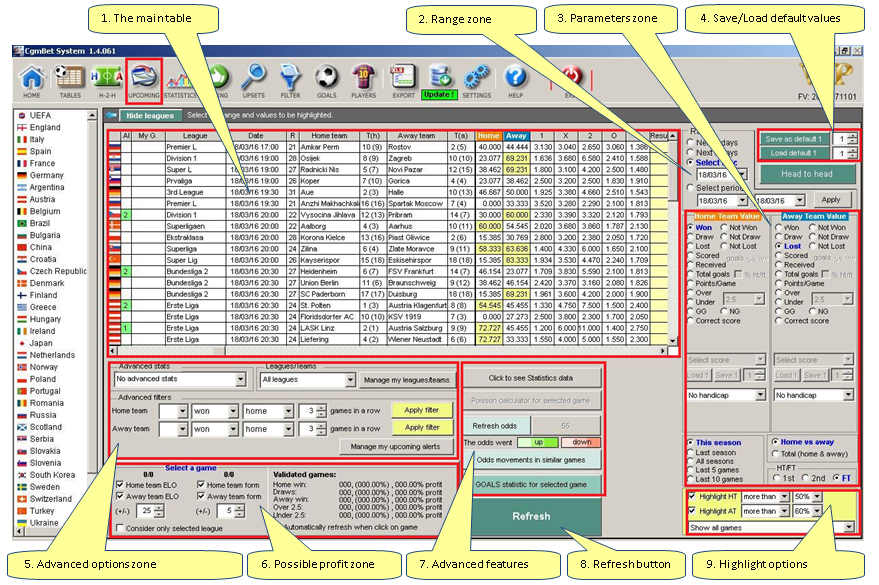
1. The main table - here will be presented all the games based on your selections, filters or actions. Details here.
2. The range zone - allows to select the period of time you will study. This period can be in the future or in the past. If you chose a period by selecting two dates you must click the "Apply" button.
3. Parameters zone - here you will set the parameters in order to obtain the desired result. Details here.
4. Save or Load the default values - allows you to save then to load all the parameters values in order to use them later or on the next program session. Details here.
5. Advanced options zone - apply very complex statistics over the games in the main table. Details on the following chapters.
6. Possible profit zone - select a game to see what happened in the past in the similar games. Details here.
7. Advanced features - see the following chapters for details.
8. Refresh button - after the parameters are changed you must apply them by clicking this button. The software offers you the possibility to apply parameters and refresh the main table just after every changes. This can be set up in the SETTINGS section of the program. See details here (the link will be available soon) .
9. Highlight options - allows you to highlight just the games you are interesting in. Details here.