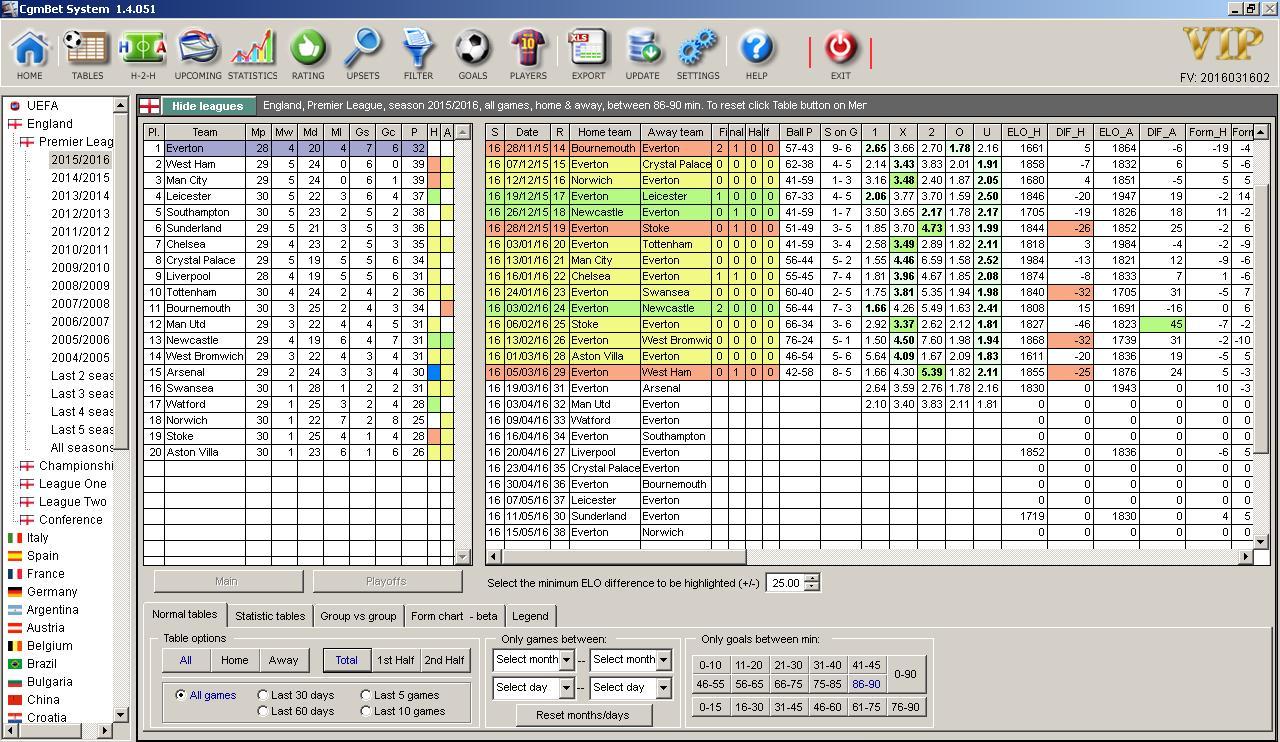After you select a new championship, a new season or click "Tables" button, the program will present you the current default table on the left side and all the games for selected league on the right side.
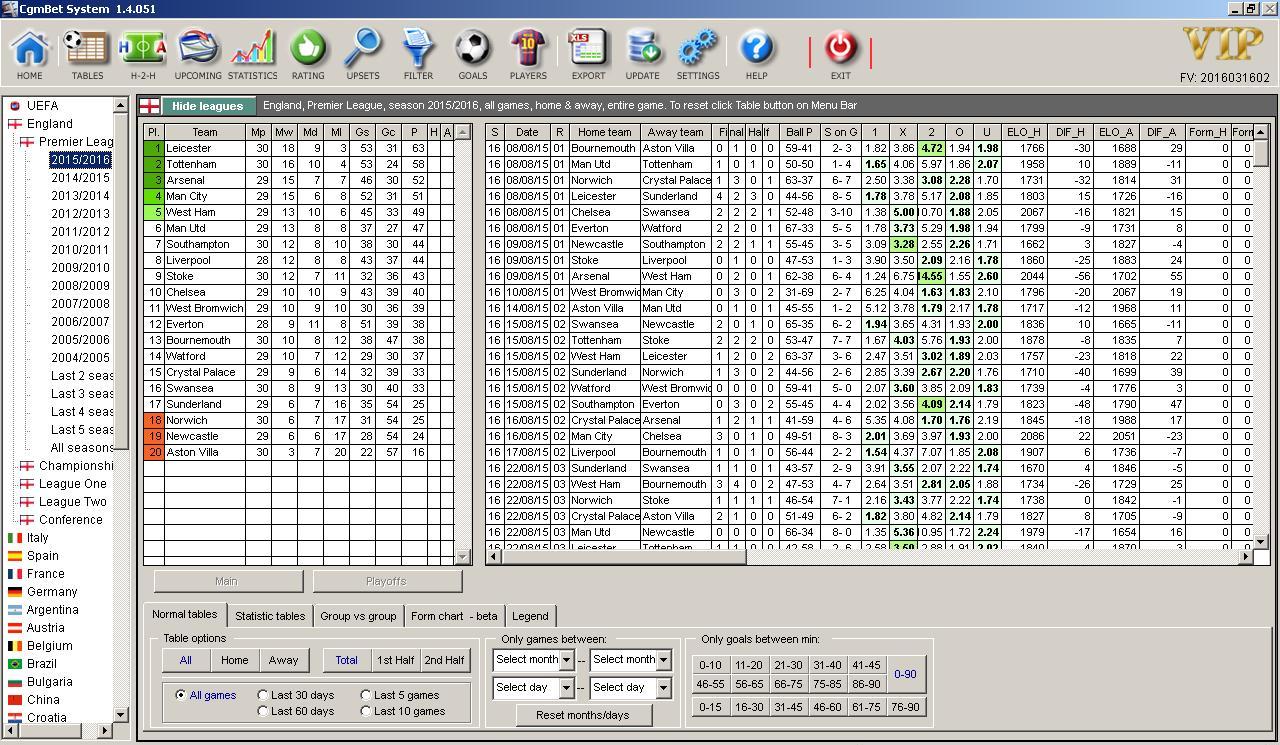
On the right table are presented (S) Season, Game's date, (R) Round, Home team name, Away team name, Final score, Half time score, (Ball P) Ball possession, (S on G) Shots on goal and odds for HomeWin, Draw, AwayWin, Over 2.5, Under 2.5., (ELO_H) ELO coefficient for the home team, (ELO_A) ELO coefficient for the away team, (Form_h) Form coefficient for the home team, (Form_a) Form coefficient for the away team.
Please note:
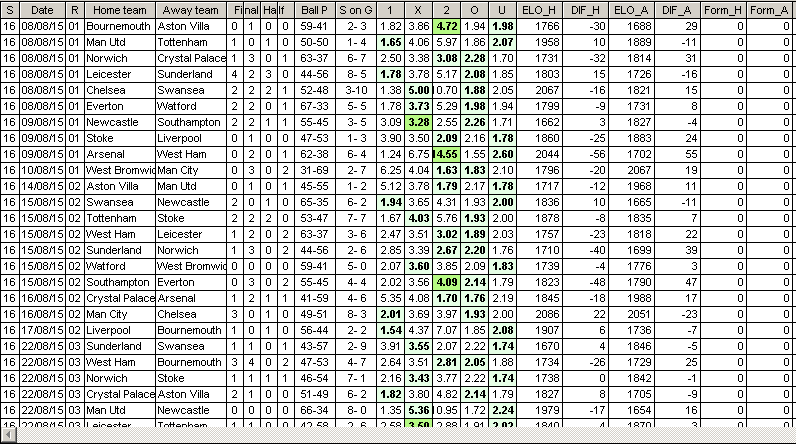
Click on the left table in order to study only one team. Let-s click on "Liverpool".
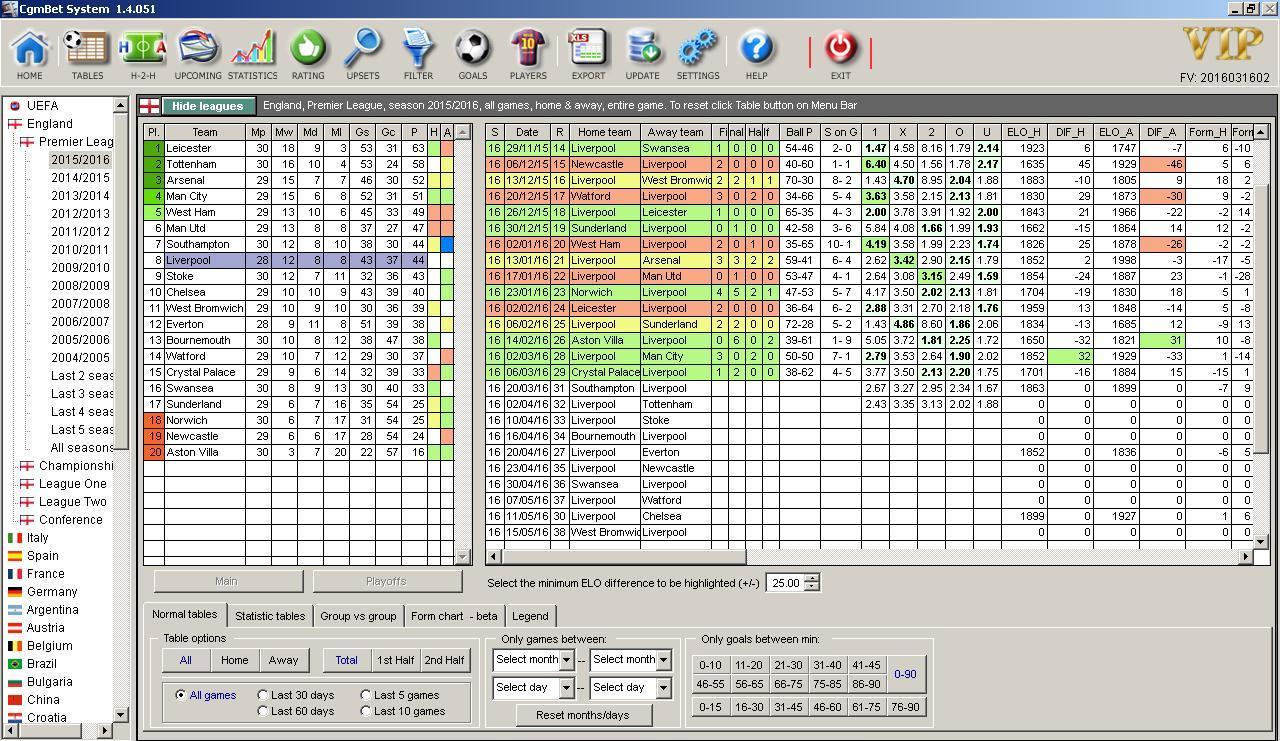
On the left side is presented current table, with Liverpool highlighted.

On the right side of this table will see 2 columns that highlight all the results for the Liverpool. That way you can see at a glance the Liverpool's opponents and their current position in the table. This feature is very useful to see if the results were against strong or weak opponents.
The table can be sorted by clicking on the header of each column.
On the right side will be shown only Liverpool games, results and fixtures.

All the games are coloured depends on their result from Liverpool's point of view: Game won, draw, lost.
The odds are coloured if there was an unexpected result (other result that the one with the lower odd). Just "bold" if there was the second odd and "bold" if there was a big surprise (the bigger odd).
After each game the teams gain or lost ELO points. You have the possibility to highlight the values gain/lost over/under a chosen value. Just use the button on the bottom side of the table. This way you will see very easy very good or very weak games.
Under "Normal Tables" container you have the possibility to select different filters in order to see different kind of standings.

You have the possibility to select all the games or only home or away games for each team, only the games played on specific day of week or only the games played between two given dates.
Also the program can present you the table considering only goals scored on first half, second half, last 5 games, last 30 days.
A very useful feature for live betting is to see the table and the games considering only goals scored in a given interval of time.
Examples:
1. Let-s select only goals scored in the first half for the games played at home in the last 60 days. The tables will be like that:
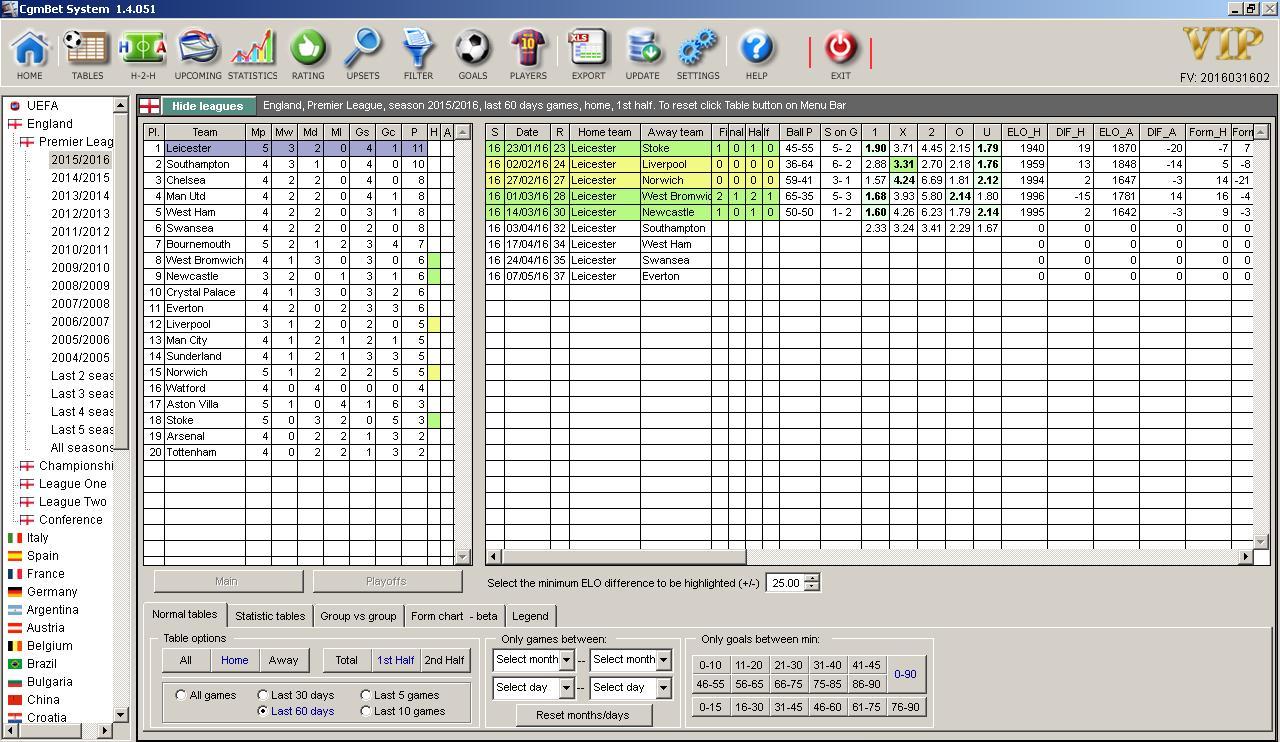
2. The table if consider only goals scored in the last 15 minutes. Let-s notice Everton's "activity" on the last minutes of the games.