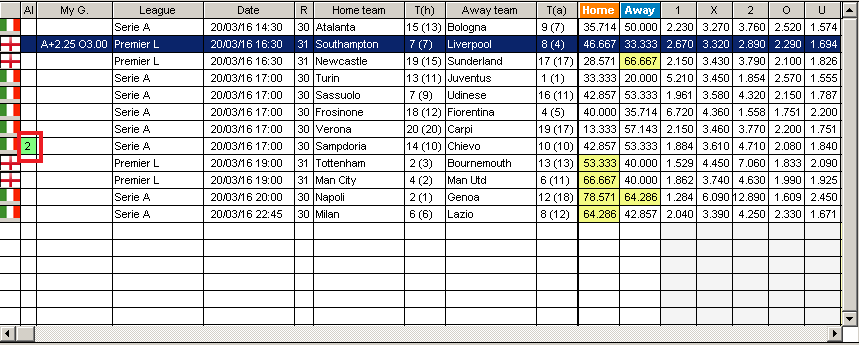This feature is similar to "complex filters" but here you can set up to 9 filters in order to be prompted about the games that meet your filters/alerts.
"Alerts" are managed on the SETINGS section of the software. In order to access this feature click on "Manage my upcoming alerts" button.
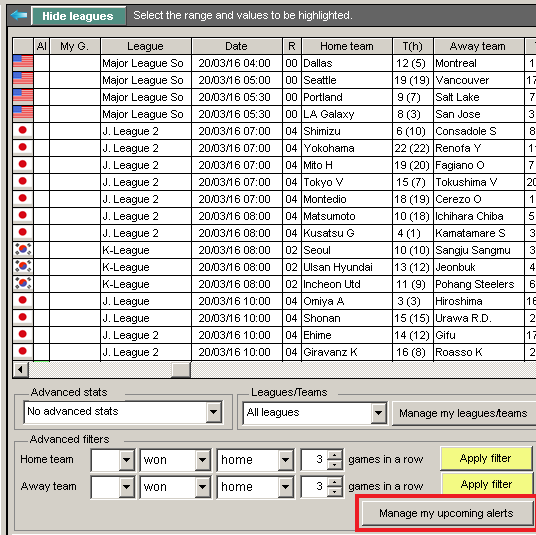
You can see a preview bellow but you will find more details here (the link will be available soon).
"Go to Upcoming" button allows you to return to the main upcoming table.
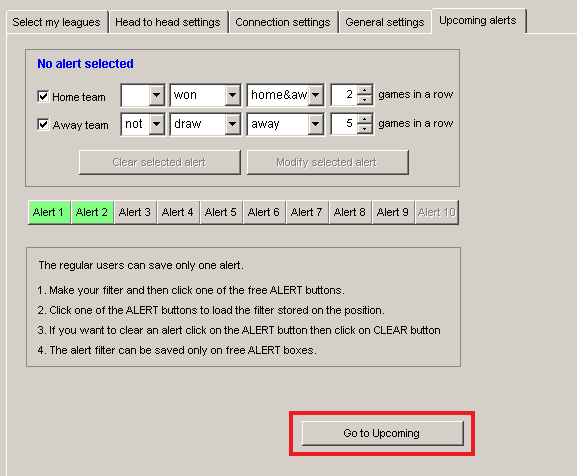
The result is that you will see, on the game's row, the alert number on the "Al" (Alerts) column on the main table. Please note that the main table you see on the picture is still under "My leagues" filter.