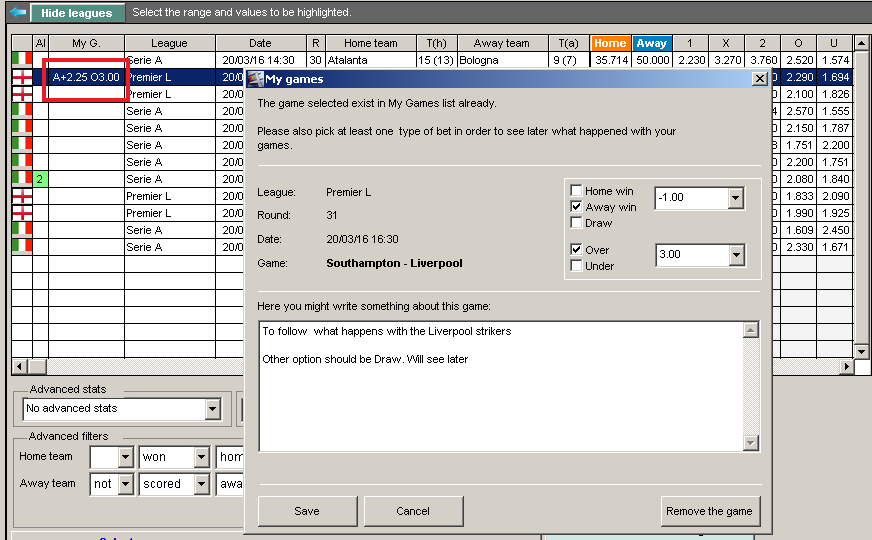This is another very useful feature that allows you to save informations about the games you would like to study later on.
In order to access this feature "right click" on the game on the main table. A new window will appear and you will be prompted to save information about the game.
After you click the "Save" button, the column "My G." will be filled with some notes, just to remind you that you have to return to the game to make your decision.
You are allowed to save the type of bet and some comments about the game.
At any moment you can change the information stored or delete them.
Please note that this feature is applied to the game selected on all sections. For example a "right click" on the game on Rating section will show you the same information.