This feature allows you to see complex statistics at team level.
Click on "Statistics" button on menu bar,than select radio button "Teams level" on bottom left side. By default are presented all the teams in the database but you can select any single league or team. For example in the picture bellow are selected only top 5 countries then switch to the team level.
At the team level the table is sorted by default based on the "Won" column. You can change that by clicking on the top of the columns.
The meaning of the column's headers is similar to the "League level" meaning (see here.) but the values are calculated only for the current season and depends on buttons you selected on the right side control panel. You have the possibility to select only home or only away games.
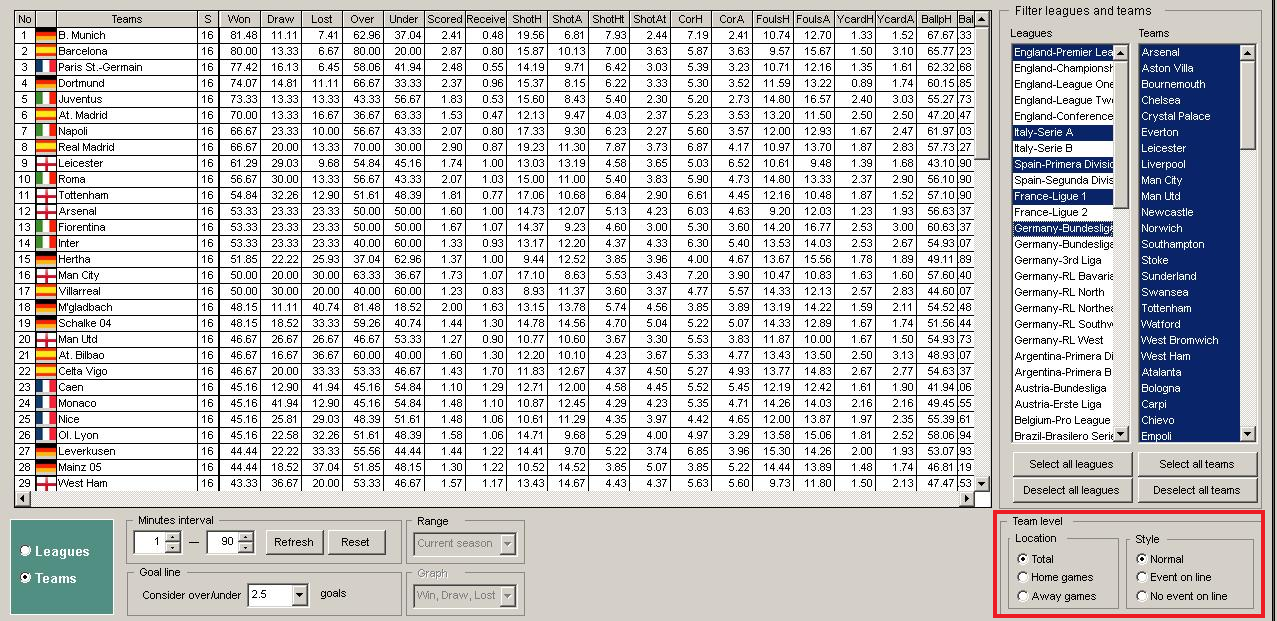
Here you have also the possibility to set the minutes interval for this statistics and the goal line - 2.5 goals by default. Please note that changing minutes interval may result in slow calculation.
When in the teams level mode, on the bottom-right side you may find more filters that allows you to see very interesting statistics.
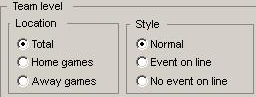
For example if you select "Teams level", "Select all leagues", "Select all teams", as location select "Home games" and as style "No event on line" the result will be a table that show you how many games on line the teams had no win, draw, lost, over, under, scored goals or received goals.
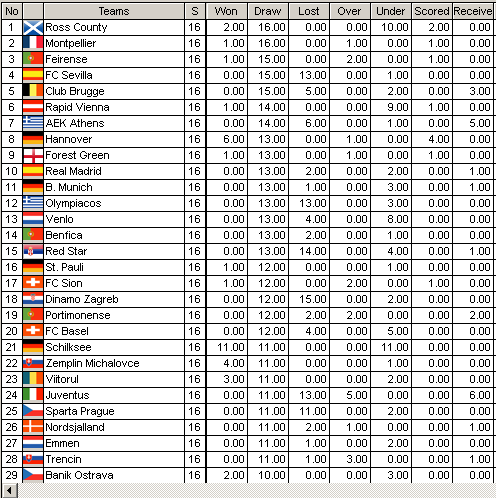
Again, you can sort the table as you wish. In the figure is presented a table sorted by "Draws". There are teams with 16 or 15 on line games without draw. Please be very carefully when you use this kind of statistic. 14 games in line without draw does not give better chance to the next game to finish "draw".