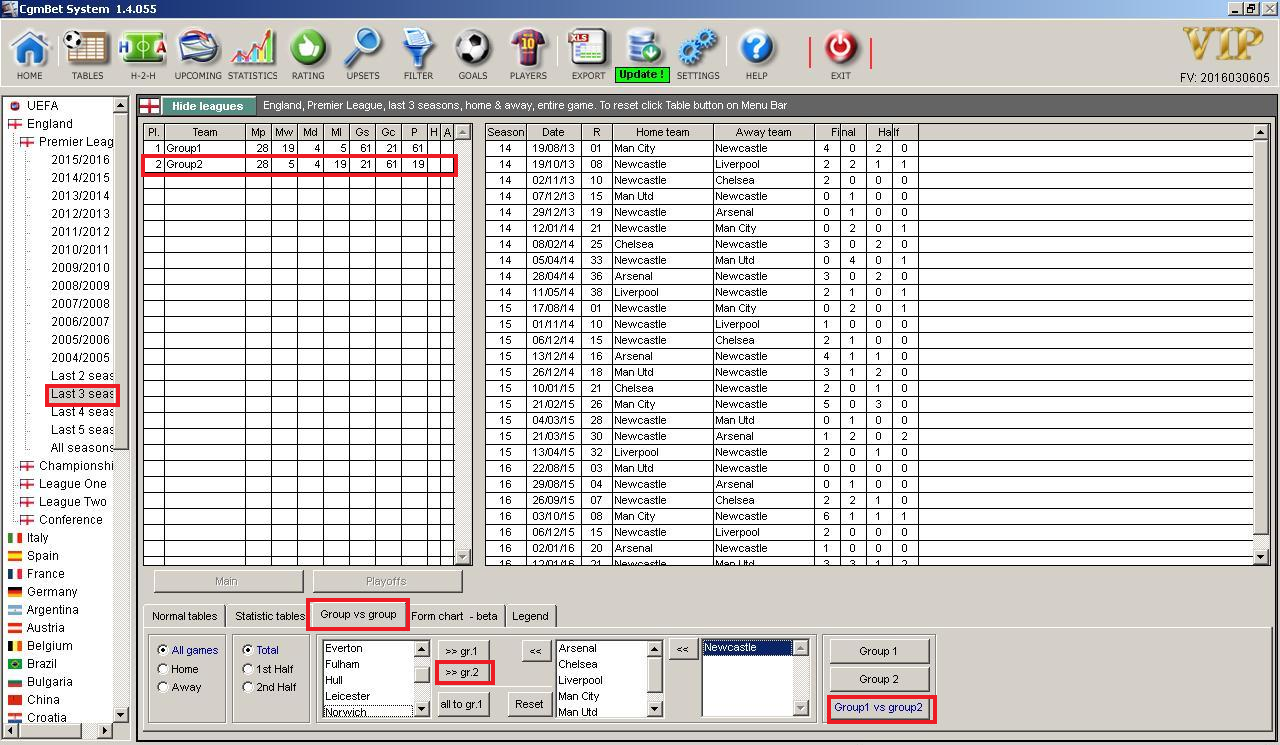This feature is useful when you would like to see the table only within a group of teams or when you would like to see how a group of teams performed against another group of teams. For example if you are interested how performed specific team against top Premier League teams, as we will see further on this chapter.
On the control panel you can find the tools to select 1 or 2 groups of teams and to compare them considering all the games, only home or away, first half, second half or entire game.
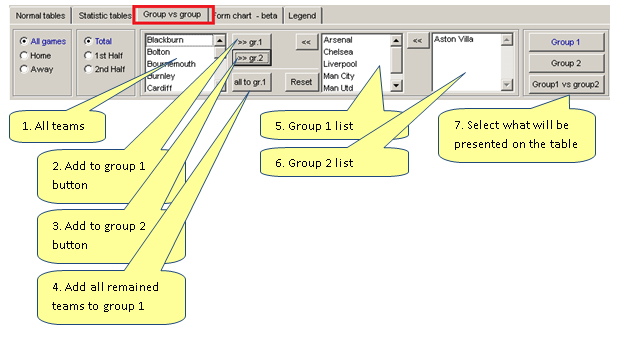
Let-s see the last 3 seasons table considering only the games between "top 5" teams: Manchester Utd, Chelsea, Liverpool, Arsenal and Manchester City.
Then see only what Chelsea did against the other 4.
In order to do that select team by team and click on (2) "gr.1" button. The teams will move to the left container. After all 5 teams are moved just click on "Group 1" button to see the table. If you want to see only games played by a team just click on it on the left table.
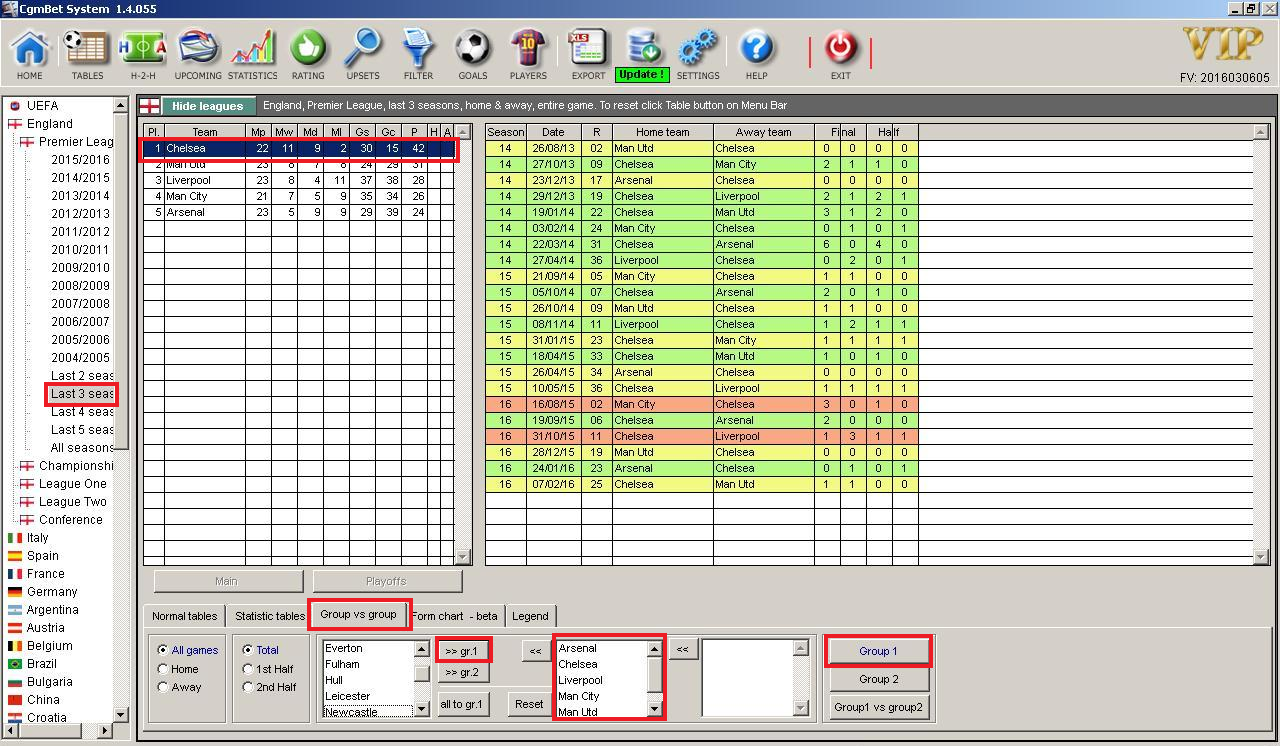
Let-s select now Newcastle and click on "gr. 2" button. Newcastle will appear on group's 2 container.
Click on "Group1 vs group2" button to see how Newcastle performed against top 5 teams last 3 seasons.
They won 5 games out of 28 and lost 19. You have the possibility to apply more filters regarding venue, first or second half.